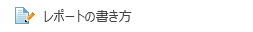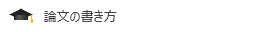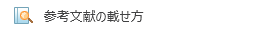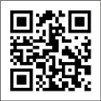資料紹介
Accessory List
Please verify that the package includes the following accessories with the CRX1750U when
unpacking.
If any of these items appears to be missing or damaged, please contact your supplier.
• CRX1750U drive •USB cable
• AC Power Cord • AC Adaptor
• Ferrite Clamp • CRX1750U User’s Guide
• Quick Start Guide (for USB Interface Drive) • Software Quick Start Guide
• Software CD-ROM • Warranty Card
Before Connecting the USB Cable to the Computer
Attach the ferrite clamps to the end of the U
 All rights reserved.
All rights reserved.
資料の原本内容
Introduction
The CRX1750U offers the following
features.
❑ An external CD-RW drive with USB
(USB2.0 compliant) interface for PCs.
❑ Writes up to 24× speed on CD-R disc
media.
❑ Writes up to 10× speed on CD-RW disc
media.
❑ Reads CD-ROM discs at up to 40×
speed.
technology
❑ Features
to prevent buffer under-run errors.
CRX1750Uは、次の特長があります。
□
CD-ROMディスクを最大40倍速で読むことができ
USB(USB2.0準拠)インターフェースのコン
ピューター外付け型のCD-RWドライブです。
□ CD-Rディスクに最大24倍速で書き込むことができ
□
□
バッファーアンダーランエラーの発生を防ぐ、
テクノロジーが搭載されて
います。
ます。
CD-RWディスクに最大10倍速で書き込むことがで
きます。
The CRX1750U can be used in systems with
the following capabilities.
Windows
❑ CPU: Pentium II 400 MHz or higher
recommended.
❑ OS:
Windows 98 Second Edition (Windows 98 SE)
Windows 2000 Professional
Windows Millennium Edition (Windows Me)
❑ At least 64 MB RAM
❑ At least 1 GB available hard disk space
❑ Available of an USB connector or USB
interface card.
Macintosh
❑ PowerMac G3, G4, G4 Cube, iMac,
iBook, PowerBook G3, G4
❑ Mac OS 9.0.4, 9.1
❑ At least 64MB RAM
❑ Macintosh with built in USB connector
必要なシステム構成
CAUTION
• The above system configuration is given as a
minimum requirement for a system on which basic
CD-RW writing performance can be obtained. In
actual use, the requirements for the writing software
also have to be taken into consideration. (Normally,
these requirements will be higher than the above
specifications.)
• Writing speed may automatically be adjusted
depending on the disc specified speed or disc
conditions such as weight imbalance and eccentricity.
• 1 and 2 writing speed and discs are not supported.
• system meeting the following requirements is needed
in order to use USB 2.0 operation with this device.
— USB interface cable conforming to USB 2.0
(supplied with this device)
— Computer that is equipped with a USB 2.0compliant USB connector or PCI interface card1),
and on which the USB 2.0 EHCI driver software2)
has been installed.
1)
Recommended Product: Adaptec “USB2connect” card
(AUA-3100LP)
2)
Supplied with currently available PCI interface cards
that conform to USB 2.0.
CRX1750Uを使用するためには、下記のシステムが必要
ご注意
です。
• 上記のシステム構成は、CD-RやCD-RWディスクへの基本
的な書き込み動作を想定した目安です。実際にCRX1750U
Windows
□
□
□
□
□
CPU:Pentium II 400MHz 以上推奨
OS:
Windows 98 Second Edition (Windows 98 SE)
Windows 2000 Professional
Windows Millennium Edition (Windows Me)
RAM:64 M バイト以上
ハードディスク空き容量:1 G バイト以上
USBコネクターまたはUSBインターフェースカード
があること
Macintosh
PowerMac G3, G4, G4 Cube, iMac, iBook,
PowerBook G3, G4
□ OS:MacOS 9.0.4、9.1
□ RAM:64Mバイト以上
□ USBコネクターがあること
□
を使用するには、このシステム構成の条件を満足し、かつ、
ライターソフトウェアで指定された条件を満たす必要があり
ます(ライターソフトウェアの条件は、通常、上記の条件を
上回ります)。
• 実際の書き込み速度は、ディスクの対応速度、ディスクの重
量や重心の片寄りなどによって左右される場合があります。
• 1 倍速、2 倍速での書き込み、および1 倍速、2 倍速書き込
みのみ対応のディスクはサポートしていません。
• 本機を、USB2.0 に対応して動作させる場合は、下記のシ
ステムが必要です。
— USB2.0準拠のUSBインターフェースケーブル
(本機に付属)
— USB2.0準拠のUSBコネクターやPCIインターフェース
カード1)を搭載し、かつUSB2.0 EHCIドライバソフト
ウェア2)がインストールされたコンピューター
1)
推奨製品:Adaptec
USB2connect card
(AUA-3100LP)
2)
USB2.0準拠のPCIインターフェースカード製品など
• A warranty card should be provided with
this product at the place of purchase.
• Please read the warranty card, fill in the
specified information, and retain it for
future reference.
• The warranty period is one year from the
date of purchase.
Note
The warranty and technical support service are valid
only in the countries or sales regions specified on the
warranty card.
められた転送速度を上限に動作します。
• Macintoshは、USB1.1のみ対応しています。
(2001年8月現在)
保証書とアフターサービス
• この製品は保証書が添付されていますので、お買い上げ
• 保証期間は、お買い上げ日より1年間です。
の際、お買い上げ店からお受け取りください。
• 所定事項の記入および記載内容をお確かめのうえ、大切
に保存してください。
ご注意
保証およびユーザーサポートは、添付の保証書に記載された
国または販売地域においてのみ有効です。
Repairs under Warranty
Repair Requirements
We provide repair services as described in
this and on the Warranty Card.
Please contact your supplier or repair service
provider for details.
If you return the drive to your place of
purchase or repair service provider because
of damage resulting from misuse or other
causes, you will be responsible for all repairrelated expenses, including shipping and
handling and...